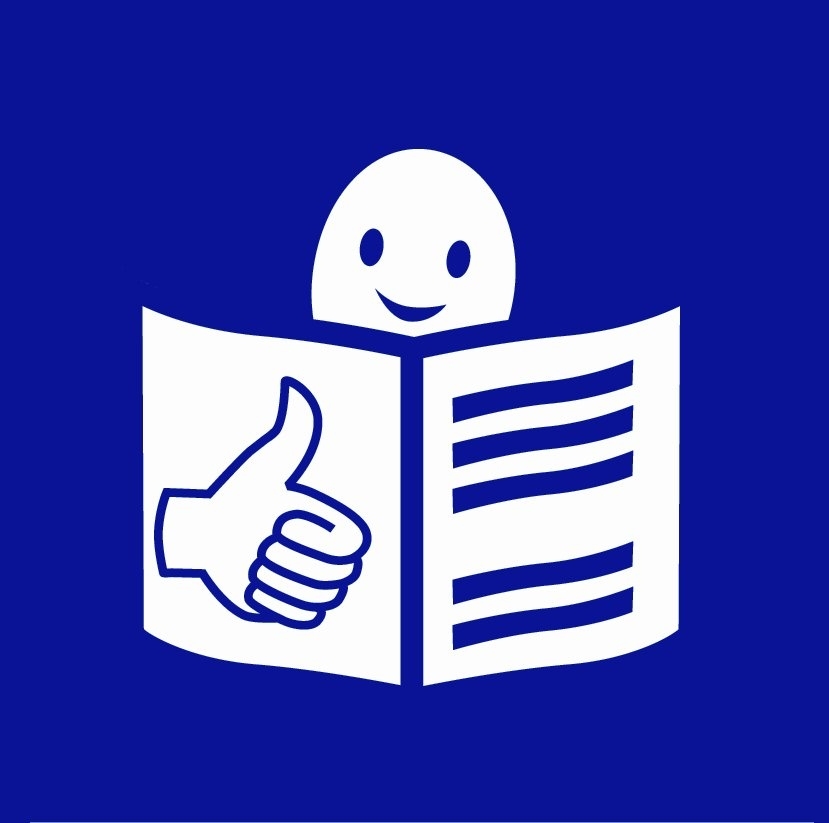Olga Berrios is the cognitive accessibility manager of our Spanish member Plena inclusión.
Plena inclusión is a confederation that represents, coordinates and supports a group of organizations that each work in their autonomous community.
Plena inclusión fights for the rights and inclusion of people with intellectual disabilities in society.
Olga Berrios has written a lot about cognitive web accessibility. That is to say, facilitating the use of websites to people with intellectual disabilities.
Below is a translation of an article written by Olga Berrios about how technology can help people with intellectual disabilities in doing daily tasks.
Following that, we have an interview about more in dept explanation and challenges of cognitive web accessibility.
Technology to simplify tasks
Article translated from Spanish to English.
Years ago, the American organisation The Arc defined a series of criteria to promote cognitive accessibility, that is, to make the world easier to understand. One of them was to reduce the person’s need to use her complex organisational skills.
If you think about it, everyday life is filled to the brim with activities that require complex organisational skills. And that includes technology.
Imagine that you want to listen to a song by the music group Supersubmarina. To do this, you may have to perform several actions: unlock the phone (1), locate (2) and open (3) an application such as Spotify or YouTube, identify the search box (4), type the name of the group (5), click on search (6) and select the song from the resulting list (7).
As you can see, such a “simple” action can be subdivided into at least 7 small actions. It is possible that a person with comprehension difficulties, or anyone without much knowledge of technology, could stumble upon at least one of them.
Reducing the number of tasks to achieve a desire is one of the answers that usability and accessibility should ensure in technology. And, specifically, achieving technology that can adapt that number of tasks to the needs of people with comprehension difficulties.
Possibilities
One possibility to reduce those tasks is to use artificial intelligence.
While assistants like Alexa or Siri spread, we can also count on the voice recognition of smartphones. That is, some people with comprehension difficulties may find it easier to perform actions on the phone with their voice. If it’s an Android, we can say: “Hey Google. Play me a song from Supersubmarina”. This way, tasks are greatly reduced.
Another possibility is to use apps like Action Blocks. We all tend to have the same uses of technology. For example: check the weather in my city, watch the news or listen to a specific music group. With this app, you can configure those tasks and create icons that take you directly to that option.
We continue with the same musical example. Imagine the icon: listen to Supersubmarina. By pressing, it would be set to do the 7 little actions mentioned before.
On the other hand, there are also apps like Mefacilyta from the Vodafone Foundation, designed for support people to create step-by-step support, which simplifies certain activities.
Risks
One risk of simplification can be ending up using few technological options. It has happened to all of us that we take very little advantage of the technology that surrounds us.
Along these lines, I have been concerned for years with an overly instrumental training and vision of technology. I have always seen this tool as an exciting field to increase participation, be more critical or immerse ourselves in creativity.
Of course, I will clarify that, for people with great support needs, and in general for many people with intellectual or developmental disabilities, any step to overcome the digital divide is an achievement.
Interview with Olga Berrios
Interview translated from Spanish to English.
You talked about an American company called The Arc which defined a series of criteria to promote cognitive accessibility. You talked about one which is to reduce the person’s need to use her complex organisational skills.
What other criteria were defined by the company?
The Arc, an American organisation of and for people with intellectual disabilities, defines cognitive accessibility in terms of a series of requirements that the communication process must meet in order for information to be accessible:
- Decrease reliance on memorisation as a tool for recalling information.
- Use as many complementary formats as possible (visual, audio, multigraphics).
- Reduce the recipient’s need to use complex organisational skills.
- Present in a vocabulary or reading level that approximates the recipients’ level of comprehension.
In Inclusion Europe, we heard stories of self-advocates that fought to get educated and so to learn how to read, write and use computers/technologies.
Reducing the number of tasks when using technology wouldn’t it under educate the person with disabilities?
I think it is good to always have the option to learn, but also the option to have accessible resources. The same question you ask could be applied to all cognitive accessibility in general. Do people with intellectual disabilities have to be constantly trained to be able to participate in the world? Is this fair?
If I don’t understand a pharmacy’s pamphlet, should I study medicine, or should pharmaceutical companies strive to make information accessible to those who don’t have their level of education?
Following my previous question, do all people with intellectual disabilities need to use these simpler methods or just people with a certain type of intellectual disabilities?
Other people with intellectual disabilities could use technologies as « common » people use, by giving them more time to perform the actions.
Each person with or without disabilities has different abilities and needs. Some people with or without disabilities have a hard time finding their way around a building. Others find it difficult to understand and use a map. Others have a hard time with technology or using coins.
And the opposite is also true: there are people with an incredible ability to orient themselves in mountains, others with a great ability to speak in public or in the media, others who dance or make music.
This does not depend on a type of person. We should think more about personalization: it depends on each person.
I watched your video on how to use Action Blocks. It seems complicated to install the blocks in the app. People with intellectual disabilities or/and personal assistants need training in order to know how to install all those blocks in the app.
Who would provide this training?
My Action Blocks video is a video I made on my personal channel. It was my own initiative. Maybe it would be good if Google itself could provide training on its own tool, to make it accessible.
You talked a lot about artificial intelligence, automatic translator in ETR and Virtual Reality like Google Maps, as ways to facilitate the use of technologies for people with intellectual disabilities.
Which one would be more achievable, needed and performant nowadays?
Right now, I see the automatic translator as more of an awareness and support tool than anything else. It will help us to detect tedious and easy to program things, like avoiding gerunds or ordinal numbers.
But, on the other hand, artificial intelligence I think is not developed enough to be able to identify that a text contains subtext that we need to explain, that it is important to change the order or even the title itself. That maybe we need to reduce 200 pages to only 20 or even convert a format (text) to another modality such as a video or an infographic.
So, the most feasible, necessary and powerful tool right now to create easy-to-read is the validators and adapters. It is urgent to train more people in this, so that they become experts. But also, to raise awareness on how to avoid creating even more barriers. Or, if there is support, to know and use them.
I received a message a few weeks ago from a fellow validator, Raul, who visited a museum where he knows there is a guide in easy-to-read. He asked about it and the staff didn’t even know it existed. If the museum itself doesn’t know about accessibility resources, it has. We have a very serious problem that technology is unlikely to solve.
More information
Guide for cognitive web accessibility (in Spanish).
Easy-to-read version of the article.
Check out our podcast on cognitive web accessibility with Inge Rutsaert from AnySurfer.